UX CASE STUDY
Brainy
Vocabulary Learning App
Brainy is an app, helping people improve their vocabulary and language skills by utilizing flash cards, interactive lessons and games.

This case study outlines the initial process of creating a new vocabulary app.
It comprises a Proto persona, User flows, Wireframes and a Low-fidelity prototype of the app, developed based on the results of the conducted Competitive analysis, User interviews, User survey and Usability testing of the early prototype.
The elaboration process took 2 weeks.
Project Brief
Competitive Analysis
To start off, I reviewed a number of language and vocabulary learning apps to get informed about their strengths, weaknesses, best existing practices and what could be done better to fulfil the users needs. Then, selected 3 of them for more detailed review - Duolingo, PONS, AnkiApp.
Explore the slides and click on each for a detailed view
User Research
To understand how people approach learning a new language, I interviewed 3 potential users in person.
Below are the questions I asked.

1.
Could you please tell me a bit about yourself and your daily routines?
4.
What are the biggest challenges you encounter in learning new vocabulary? Why and is there something that could make it easier for you?
7.
How do you measure progress/ success when you learn a language?
2.
When was the last time you had to learn a language and how did you do it?
5.
Have you ever used flashcards, games or any other activity to facilitate your learning process? If yes, how was
that experience for you? If not, why?
3.
What do you like and find rewarding about learning a new language? Why?
6.
What features would be most useful for you in a vocabulary learning app? Why?
INTERVIEW QUESTIONS
Interviewees
After the interviews, I went through each participant's answer and grouped them into Doing, Feeling and Thinking to better visualize and understand their attitudes and behaviors.
Explore the slides and click on each for a detailed view
Joaquin, 46
Spanish
Lives in Berlin
Vegan Chef
Married with 2 kids
Doing
-
I have a busy schedule between work and family
-
I am learning German through books, school classes, listening to dialogues, language apps
-
I am using simple-looking apps, mainly for grammar
Feeling
-
I like expressing myself in a new language
-
I like learning grammar
-
I find pronunciaton, spelling and memorizing words difficult
-
The more I understands what the people are talking about, the more comfortable I feel
Thinking
-
I believe grammar is important to make coherent sentences
-
I believe listening to native speakers and talking without being ashamed of making mistakes is helpful
-
I think the apps I am using are good to learn grammar, words, sentences
-
I believe an app, combining different visual and sound features and covering different topics, is helpful
-
I believe success is to understand what the people are talking about
Nadezhda, 36
Bulgarian
Lives in Berlin
Economist
Married with 2 kids
Doing
-
I am busy raising 2 kids, having little time for myself
-
I am learning German through school classes, e-mail vocabulary subscription, paper flashcards,
apps -
I have used most of the apps for a short time, the free versions didn't match my advanced level
Feeling
-
I like communicating with people and making new friends
-
I like using my brain for learning useful things
-
I find memorizing words very difficult
-
I find it challenging to differentiate similar-sounding words
Thinking
-
I believe there isn't a shortcut invented yet for rapid memorizing & effortless learning, it takes a long time to master a language
-
I think using flashcards is helpful
-
I think an app with visual and sound lessons would be helpful. It should be practical too - short lessons, covering topics like cooking & parenting
-
I believe passing exams and obtaining certificates is not so important
-
I think being able to understand and communicate with people, verbally & in writing, in everyday life is very
important
Rory, 42
Irish-Canadian
Lives in Berlin
Musician/ Bartender
Single
Doing
-
I do creative work and perform in front of people. Additionally, I have a late-night job
-
I am learning German through school classes, every-day social interactions, app (Duolingo)
Feeling
-
I like challenges and brain-stimulating activities
-
I find it rewarding to express myself properly in a new language
-
I find memorizing words difficult
-
I enjoy using an app (Duolingo), I like learning through its games
Thinking
-
I believe that I can memorize words better by picturing the spelling
-
I think listening to natives is more helpful than books for idioms & slang
-
I believe using apps with games is effective, fun and motivating. They should combine different
visual and sound features -
I think that the app I am using doesn't accurately measure my knowledge, but the higher evaluation is encouraging
-
I believe success is to freely speak to natives, without switching to English
User Persona
The information I gathered from the research and the interviews was used to create a User Persona, representing the potential users of the app.
Meet Maria

36 years old
Spanish
Lives in Berlin for 2 years
Freelance Painter
Single
Level of German B1
Communication is important to me.
After all, that’s what I do as an artist in a non-verbal, abstract way.
I draw my inspiration from everyday life by talking to people and exchanging ideas.
How can I do that if I am not able to speak the local language?
What does she do?
Work
-
She goes to her studio everyday, where she spends most of her time drawing
-
Does commissioned jobs as a freelancer and works on her own projects
-
Listens to contemporary music to facilitate her creative work process
-
Draws inspiration for her work from everyday life situations
Free time
-
Goes to exhibitions and performances 2-3 times per week to support fellow artists
-
Goes to Yoga classes once per week, bikes to her studio and around the city
-
Likes to unwind by watching arthouse movies, going out and cooking for friends
-
Occasionally goes on dates
Needs & Goals
-
Flexibility - to choose when/ where/ for how long to study, so it doesn't interfere with her creative flow
-
Structure - to utilize her time well by using well-organized, easy-to-navigate app
-
Challenge - through visual learning and diverse fun games with increasing difficulty and appealing design
-
Confidence - to use the learned in social context - both in her personal and professional life
-
Progress - to feel what she does is not in vain
User Stories
By creating User Stories, I will keep my User Persona's needs and goals in the center of the conversation for the best possible solutions and potential features of the app.
USER STORIES

As a busy freelancer,
juggling between several different projects and deadlines,
I need a well-structured and
easy to use app.

As a person, who easily
gets bored with routines,
I want the learning to be
fun and challenging.

As an artist,
I cannot help but notice
the design,
it has to be beautiful.

As I moved to live
in a new country recently,
I want to be able to talk to the locals and deal with bureaucratic stuff.

As a social person,
I want to feel comfortable
meeting new people.

As a single person,
I want to broaden
my dating options.
Hypothesis Statements
The Problem and the Solution statement are a summary of Maria's, the User Persona, challenges and what can be done to address them.
PROBLEM STATEMENT
Maria needs to advance her German knowledge, which will boost her self-esteem when meeting people for work and fun. Although she has a flexible schedule, she needs to stray away from distractions to be productive and select her own learning times and pace.
By creating a visually appealing, customizable app, will keep Maria engaged and give her the leverage to progress in the targeted language. Diverse vocabulary and grammar exercises, backed up with pictures, pronunciation and recording options, would help her improve different sets of language skills, which she can utilize in formal and informal environment.
SOLUTION STATEMENT
User Flows
The User Flow charts below represent the 'happiest' route to achieving 2 particular tasks I have identified that the User Persona would like to achieve - Completing a Lesson Session & Creating a New Flash Card.
Click on each User Flow Chart for a detailed view
Wireframes & Low-fidelity Prototype
After the initial sketching with the Crazy 8's method, I selected the most suitable wireframes for the 2 User Flows and compiled them in a Low-fidelity prototype using Marvel. Below are the wireframes illustrating the 'Create a New Flashcard' flow.
CREATE A NEW FLASHCARD




















Usability Testing
To evaluate how easy the design is to use, I conducted Usability Tests with 3 representative users. Their behaviour, thoughts and opinions will help me make improvements by understanding what works and what doesn't. Uncovering and fixing potential flaws at this stage, with the Low-fidelity prototype, was important, as it would be less costly for the project. So, I started drafting the Test Plan and the Test Script.

USABILITY TEST PLAN
INTRODUCTION
A moderated Usability Test of the app Brainy for mobile will be conducted to evaluate the usability of some of its features.
SCHEDULE
The tests will be conducted in person at the participant’s homes and are scheduled for 23 & 24 Nov.
SESSIONS
Each session is planned to take up to 15 min. and will include short briefing, questionnaire, tasks completion and debriefing.
EQUIPMENT
The participants will use Iphone 5s to go through the tasks. I will take notes with pen and paper.
PARTICIPANTS
3 participants with a diverse background and age range between 20-50 will test the prototype.
All curently living in Berlin.
OBJECTIVE
The aim is to evaluate how easy is for the users to navigate the app and to complete the following tasks:
-
Create a new flashcard.
-
Add a photo to the flashcard.
-
Add the flashcard to an existing deck.
-
Complete a Lesson, Starting from the Home screen.
-
Turn off the Lesson’s timer.
Test Analysis & Iterations
After carefully examing the notes I took during the Usability Tests for each participant, I created a Usability Test Report, addresing each issue and assigning it a severity point for action, based on the Jacob Nielsen's error severity rating scale. See the Test Analysis & Report here.
The report served me as a giude for making iterations to the wireframes and the prototype.
WIREFRAME ITERATIONS





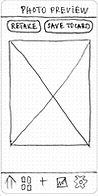




coach mark tip
for the '+' icon added
renamed folders &
added images
new screens to preview/ save
pop-up keyboard added
buttons for preview/ save/ retake added







